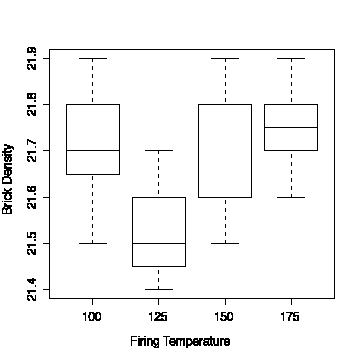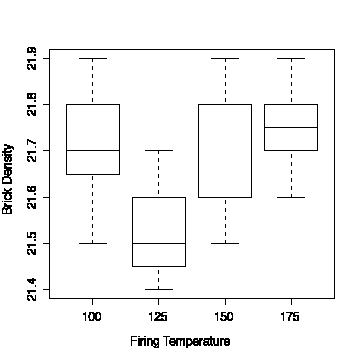
To create the comparative box plot, use density for the y-value and temp for the x-value in the box plot dialogue box in MINITAB or SPSS.
density temp
21.8 100
21.9 100
21.7 100
21.6 100
21.7 100
21.5 100
21.8 100
21.7 125
21.4 125
21.5 125
21.5 125
21.9 150
21.8 150
21.8 150
21.6 150
21.5 150
21.9 175
21.7 175
21.8 175
21.7 175
21.6 175
21.8 175
Here are the R commands to read these data from a text file "bricks.txt" into a data frame bricks, display the data, and draw the comparative box plot. Note how split() is used to split the brick density measurements into the four different temperature categories.
> bricks <- read.table("bricks.txt", header=T)
> bricks
density temp
1 21.8 100
2 21.9 100
3 21.7 100
4 21.6 100
5 21.7 100
6 21.5 100
7 21.8 100
8 21.7 125
9 21.4 125
10 21.5 125
11 21.5 125
12 21.9 150
13 21.8 150
14 21.8 150
15 21.6 150
16 21.5 150
17 21.9 175
18 21.7 175
19 21.8 175
20 21.7 175
21 21.6 175
22 21.8 175
> boxplot(split(bricks$density, bricks$temp), xlab="Firing Temperature", ylab="Brick Density")