STARTING JUPYTER NOTEBOOKS
To work on the labs, you need to access the Jupyter platform first. There are three ways to do it: * [most convenient, as there is nothing you need to install] Follow the link https://mcmaster.syzygy.ca/ (login with your Mac ID and password). Jump down to read the text after this box. * Download onto your device (instructions for Mac OS, Windows) and start Jupyter. Read the text after this box. * [backup option, if there are problems with Jupyter server at Mac] Work online, at http://jupyter.org/try. How? Read this, then read the text after this box. |
After you successfully log in, you will see a welcome screen, which will look like the one below, or similar:
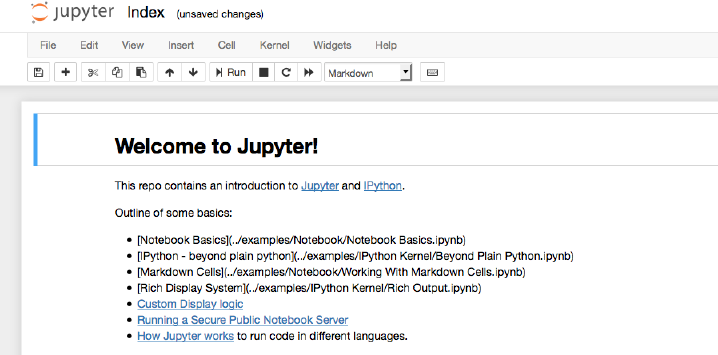
From the menu, select File>Open; that will take you to your home directory (file names will be different):
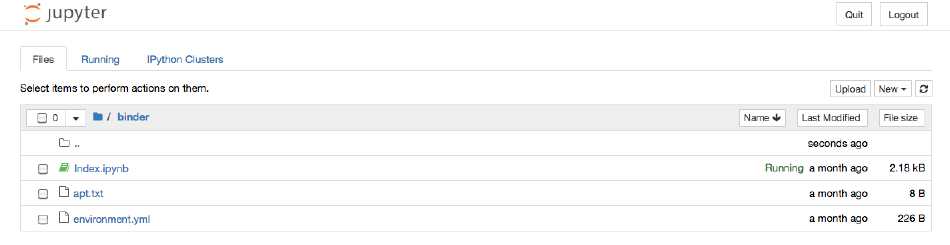
Done!